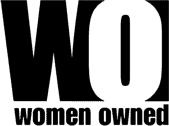Here’s how to avoid getting hacked on public Wi-Fi, using tips provided by actual hackers.
You do it all the time in hotels and airports: Choose a public Wi-Fi hotspot for its Wi-Fi strength, select a name that sounds appropriate, or simply pick any free option. But according to preliminary results of a survey by Bullguard, about 76 percent of Americans are risking exposing their personal data. How can you and your attendees avoid getting hacked on public Wi-Fi?
“Public places make a good cover for hackers who can easily set up malicious hotspots and steal people’s personal data. Big events are an attractive target,” said Daniel Markuson, the digital privacy expert at NordVPN.
Markuson connected with hackers in closed online forums who agreed to anonymously share their expertise. All agreed on two common points that can make any public Wi-Fi hotspot vulnerable: poor router configuration and lack of a strong password.
Markuson said the safest way for event planners and their attendees to avoid the risks is either not to use public Wi-Fi and instead, use their mobile data, or to use a VPN (Virtual Private Network).
However, for those who still wish to use public Wi-Fi, here are some helpful tips:
Doublecheck the network name
Hackers sometimes create fake Wi-Fi hotspots using names that look trustworthy, so check the network name with a member of the hotel staff.
Avoid personal activity
Avoid visiting sensitive websites, logging into your social media accounts or performing financial transactions.
Use two-factor authentication
If you must log into private accounts, make sure you have set up two-factor authentication and use an e-signature to perform any important transactions.
Use a firewall
Most operating systems have a built-in firewall to keep outsiders from going through your computer’s data. It won’t completely prevent hacks, but a firewall is useful if combined with other security tools.
Turn off Wi-Fi when you are done
Turn off the Wi-Fi function on your devices when they are not in use to prevent them making unwanted connections with Wi-Fi networks surrounding you.
Markuson also suggested that meeting planners be wary of sharing their phones or computers with anyone, especially people they don’t know well, and to only accept IT-related gifts such as USB keys from official sources because they might contain viruses or other malicious content. Similarly, he advised only downloading official applications.
The best protection, he reiterated, is to use a reliable VPN that sends data through an encrypted tunnel—making it almost impossible to hijack.
DON’T MISS THESE RELATED ARTICLES
How to Protect Yourself From Public Wi-Fi Threats Abroad
Four Strategies for Planners In Need of a Data Security Plan
Avoid Data Breaches With These 4 Steps