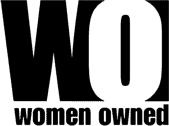A social media wall is one of the most powerful tools for building engagement both with onsite event attendees and those participating remotely. There’s an art to creating one.
Here’s how to leverage a social media wall to build and maintain a high level of engagement for your event:
Identify the social channels your market is using
For instance, Facebook is used by a majority of Americans among all age groups. Instagram is largely used by a younger audience than Facebook, and Twitter has a loyal base which crosses the ages. (Source: Sprout Social)
Develop a content calendar for your social posts
Focus themes on topics that will spark engagement and support the event’s broader theme and mission. Line up captivating images that will draw responses which are also consistent with your brand’s style and messaging.
Create an event hashtag
Use it in all event marketing, including: email messages, direct mail, website, onsite displays, signage, and brochures. Ask that all tweets end with that hashtag for optimum monitoring and real-time responses.
Identify influencers
Ask them to actively participate on your social platforms. Use attendees’ Twitter handles on their badges.
Don’t neglect remote participants
Make sure those who can’t attend can still participate on social by sharing your social media tags and inviting them to virtually participate.
It’s all about video
Use videos to push out event news, speaker bios, and highlights (e.g., the keynote address, exciting exhibits, etc.). Great video content can potentially go viral and drive engagement exponentially. Stream content vigorously to keep the focus on the event and optimize engagement.
Leverage leading-edge technologies
Consider using LED digital signage; interactive touch-screen displays, tables, and monitors; interactive kiosks and charging stations; LED video walls and Twitter walls. Use technology for your social media wall that provides backend analytics to monitor the stream, manage inappropriate tweets, and capture key metrics such as number of original tweets, highest impact tweets, tweets per contributor, top photographs, languages used, sources, etc.
Christopher Cacioppo is Solution Sales Executive at SmartSource Computer & Audio Visual Rentals, Powered by ABCOMRENTS
You Might Also Be Interested In
Why You Should Care That Millennials Are Live-Streaming