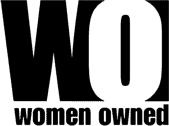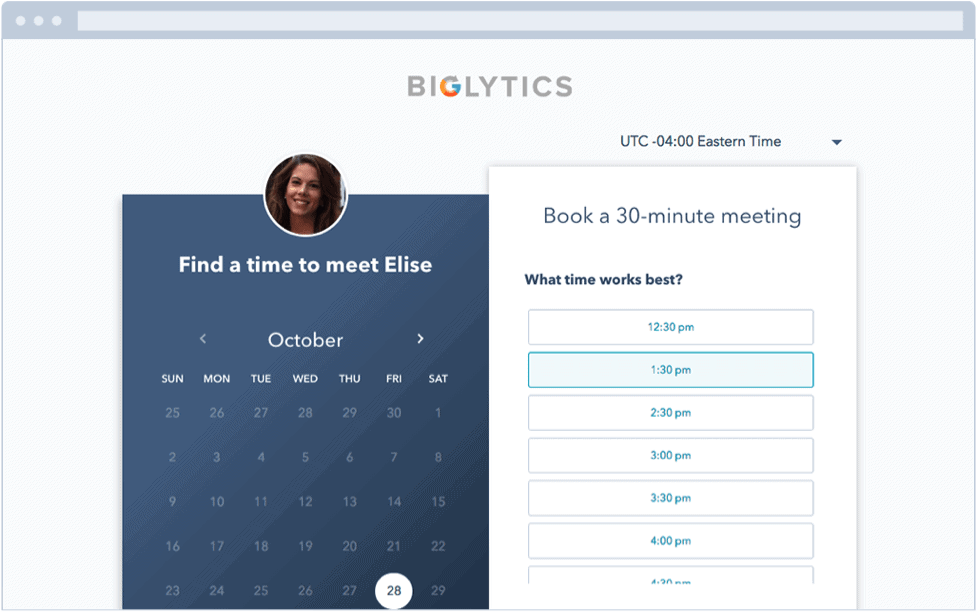
No one enjoys being swamped in email, mired in so many repetitive tasks that you can’t find time to get meaningful work done.
Luckily, there are tons of tools available today that can help you manage and automate a lot of the repetitive email tasks that may bog you down—and many of them are free. Here are four email productivity tools to help you be more productive in your planning.
HubSpot Meetings
HubSpot Meetings allows you to book meetings without all the email back-and-forth. It integrates with Google Calendar, Office 365 and HubSpot CRM, and your prospects can see exactly when you have availability for meetings. This tool is free, but also has a paid version where you can embed a meetings tool on your website and also have access to other HubSpot Sales tools.
Boomerang
Boomerang is a tool for Gmail that lets you schedule emails to be sent later. Meeting planners oftentimes work late into the nights or on weekends. But if you don’t necessarily want to send emails at those times (since they’re less likely to be read or responded to), Boomerang can help with scheduling emails. Another cool aspect of Boomerang is its new AI-based respondability score. This estimates how likely it is that your email will be responded to based on the text you write.
Zapier
Zapier is a product that is much broader than just email productivity, but it has tons of recipes that can help you manage your email. Basically, it’s a tool that can connect different softwares and send data from one tool to another. So, one use that you might find helpful is creating new CRM entries from emails that you send out. Another could be sending automatic emails after survey responses. Whatever your use case, Zapier likely has a solution. Whenever you find yourself doing something repetitive, search for a Zap to automate that task.
FollowUpThen
FollowUpThen is a simple and useful tool that has free options. Basically, it allows you to remind yourself to follow up on specific emails. It works like this: Write an email, then include [any time]@followupthen.com in the “Bcc,” “Cc” or “To” fields of your email. The “any time” here is pretty flexible: It can be “[email protected],” “[email protected],” “[email protected]” and many more options.
Where you put the @followupthen.com address matters, too. Here are the options:
- Bcc: You get a follow-up regarding the email (without sending anything to the original recipient).
- Cc: The tool will schedule a reminder for both you and the recipient.
- To: The tool will send an email to yourself in the future.
It’s free for up to 50 follow-ups a month, and then you can increase that number for quite a low price.