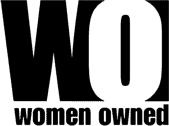Virtual events or meetings continue to gain in popularity, with new technologies making it easier than ever to connect attendees across the globe.
Whether you’re planning a simple virtual meeting, videoconference training or adding a virtual element to a massive annual event, similar rules about videoconferencing apply. Here are six things to consider before launching your virtual event.
Create an Engaging Landing Page
Most attendees do judge a book by its cover, and in this case, a virtual event’s landing page needs to look professional and have an inviting design. After all, this is the first glimpse into what your virtual event has to offer. If it’s boring, it’s not doing the event any justice.
Get Big Names on Board
If your event is interesting enough, then big-name players in the industry will want to attend. Reach out to about 10 industry influencers to help promote the event and generate attendance. Just make sure you start this process early.
Prepare Interactive Content to Keep Attendees Engaged
Virtual events can quickly get boring for attendees, so keep them engaged by using images and video clips or asking questions throughout your presentation. Breaking up information also makes it a lot easier to digest and allows planners to intersperse other interactive components such as quizzes or games between segments.
Create Personalized User Profiles
Data is big in the meetings industry right now, and it’s only expected to get bigger. By asking attendees to create user profiles, you’ll be able to track attendance and event results more easily. This will only make your event more valuable in the future.
Position Your Camera Properly
It seems simple enough, but the positioning of your camera can completely make or break a virtual event or meeting. Weird camera angles can be very distracting. Same goes for poor lighting. The room needs to be well lit (side lighting is optimal) for virtual attendee to be able to see and experience the event best.
Set Up a Hashtag or Software Chat
Virtual attendees want to feel as much a part of the audience as those who are physically there. One way to do this is by using the chat feature in your virtual meeting software to create a dialogue among virtual attendees. If your software doesn’t have this feature, simply creating a Twitter hashtag will also do the trick.