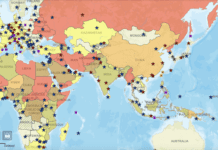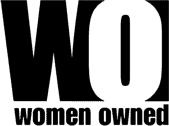A conference face book is an essential tool. Few people have a photographic memory that can infallibly associate faces with names or organizations, especially when meeting a large number of people in a short period of time. The face book provides an invaluable reference to conference participants, both during the conference and afterwards.
A conference face book contains a photo of each attendee, plus associated relevant information. At a minimum, this should include each participant’s name, organization, address, phone, and email. Other items appropriate to the theme of the conference can be added, but only include information that is likely to be of interest to a significant number of attendees.
Because the face book is so useful, it should be completed, printed, and distributed at the conference as quickly as possible. Capture face book information from pre-conference registration. There’s enough going on at on-site registration without the additional work of entering information. If you do this, you’ll only need to take participants’ photos at registration time. Getting an acceptable photo of every participant requires careful preparation and a certain amount of persistent follow-up to capture photos of the one or two attendees who have yet to face the camera.
It’s important to plan the printing of your face book before the conference, because most copying machines will not create a decent copy of a laser-printed photograph. Do a test run of any copier that you plan to use. If a high-resolution copier isn’t available, you will need to print the entire face book on a laser printer. Printing at an off-site print shop might also be an option.
Include a footnote on each page stating that the information contained is confidential and may only be distributed to conference attendees.
Offer a PDF file of the face book for attendees to store on their computers. To avoid creating a very large file, make sure that the digital photos used aren’t too large. JPEG images that are 50–100KB in size work well and the resulting PDF file will be a few MB. The PDF file can be made available on the conference wiki or shared storage space. A PDF file can display attendee photos in color, something that may not otherwise be possible unless you have a color laser printer to make your printed copies.
Surce: Adrian Segar, author, Conferences That Work: Creating Events That People Love and the just-published book, The Power of Participation: Creating Conferences That Deliver Learning, Connection, Engagement and Action, available on Amazon.