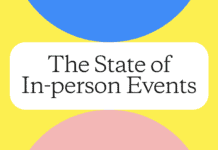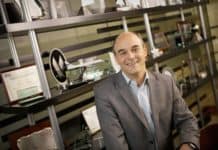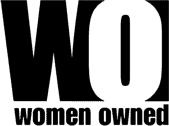Much of the criticism of hybrid meetings is directed at those that use Twitter as a back channel conversation tool. The technology is only as good as the people who use it, and if the speaker is provided with guidance and information on the vision of the event and knows that Twitter will be used in conjunction with the event, it can be positive experience for all. Following are are some tips from a blog by Mike McCurry, national account manager, Experient, that will assist you in creating a successful hybrid meeting:
Tip #1: Use the technology wisely—Don’t engage technology just for the sake of having it at your event. Spend some time up front thinking about how it will fit into your program profile. Does the technology add value or not? Does it fit the presentation dynamics? If a Twitter stream is being used, does it make sense to broadcast it on the main screen behind the speaker or on monitors to each side of the room? There is a major distinction in the impact on the speaker with those two options.
Tip #2: Communicate clearly with the speaker(s)—Understand who your audience will be. If you will have online attendees, it is important to brief the speaker, especially if he or she has not addressed a virtual audience before. If you plan to utilize a Twitter back channel for the event, make sure your speaker is comfortable with that scenario.
Tip #3: Designate a moderator—If your event has a virtual component, it will be helpful to provide a moderator to act as a communication channel between the online attendees and the speaker. This is especially helpful if there will be a Twitter stream broadcast in the room. It is very difficult for speakers to focus on their presentations and also monitor what is being said in the Twitter channel.
Tip #4: Hire a professional technical producer—If you are planning to provide a webcast of your meeting, I strongly recommend hiring someone with experience in producing these types of events. While the technology for creating a webcast is not complicated, there are many subtleties that make a huge difference in the quality of the event. A professional producer will also be able to provide quality support to your speaker(s).
Tip #5: Consider a confidence monitor (teleprompter)—Providing this technology on the stage for speakers, adds a comfort level to their presentation. If a speaker wants to engage with the virtual audience directly, the Twitter stream can be broadcast on there at strategic moments, in addition to the slides, videos, etc.