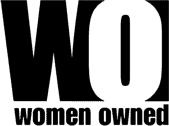Members of Prevue’s Editorial Advisory Board share their favorite apps and online organizers.
With countless details to manage on a daily basis, how do meeting pros stay organized? We reached out to Prevue’s 2022 Editorial Advisory Board to find out. Their suggestions for helpful tools of the trade run the gamut from language translation and currency conversion apps to various online project management tools:
Sherri Lindenberg, Senior Vice President, Marketing Communications, Crump Life Insurance Services, recommended organizational and travel tools that are both practical and fun:
•Pactor sets up packing lists for specific trips or for generic travels such as international, business, weekend, cold weather, beach and special occasion.
•Microsoft OneNote is a note-taking online program and app that allows you to have notes and lists with you at all times.
• GeniusScan quickly scans printed documents and converts them to clear PDF’s that can be organized and archived.
•For fun, the Been app keeps track of the states and countries you have visited, and what percentage of the world you have yet to explore.
Beau Ballin, Vice President, Commercial Leader, CWT Meetings & Events, uses these reliable online tools and apps:
•WhatsApp, for secure calling and messaging abroad.
•Google Photos, to create and share photo and video albums.
•iExpense, for receipt capture for expense reports.
Sherille Mingo, CMP, CEM, Trade Show Manager, Leidos, also uses Microsoft’s OneNote as an organizational tool. Mingo also likes:
•Kintone for project management.
•Adobe Workfront for office collaboration on projects.
Steffi Kordy, CITP, Owner, Cocoon Incentives, cited some of the best known and free tools such as Google Docs, which allows for easy sharing of documents in a team and Zoom for conference calls. She also uses:
•Canva, for designing invitations or marketing materials.
•Smartsheet, for event organization and collaborative meeting planning that includes photos, adding excel sheets, check marks for projects done, and more.
Stay tuned for more recommended cool tools for meeting planners in Part 2 next week.
You Might Also Be Interested In
5 Fun Virtual Teambuilding Experiences