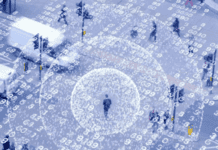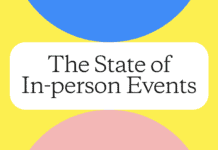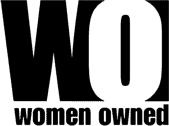Massive data breaches are occurring regularly across the spectrum of business.
Massive data breaches are occurring regularly across the spectrum of business.
Throughout the duration of a day, hundreds of people on average have access to our sensitive personal data at any given time. When taken into the realm of meetings and events, the need for data breach protocols that protect attendee information is crucial to your ability to acquire and retain clients. Here are 4 tips for navigating the new frontier of data breaches.
Compartmentalize Data
Who needs to know what? How are PC and MAC screens positioned? Do you have a central printer in-office or is there a designated printer or person who handles sensitive information? Do you have to enter a code to pick-up your printed material or can anyone grab it? Compartmentalizing data is crucial to keeping sensitive information safe. Consider the information flow in your office. Adding a lock screen to your PC, MAC or mobile devices and developing in-office protocol that designates who is responsible for each facet of attendee data can go a long way in preventing future data breaches.
Erase & Dispose of Electronic Media
Data not only moves at the speed of light, but is increasingly portable thanks to products like USB drives that connect directly into mobile devices. It sure is easy to just move over an attendee’s information to a USB, but how do you handle the removal or storage of that data once the event ends? In order to protect confidential and sensitive data from accidental disclosure, you’ll need to become familiar with the proper methods of sanitizing, destroying or disposing of the sensitive information that attendees place into your hands.
Understand the Limitations of Your Mobile Device
The portability of mobile devices combined with their ability to store large amounts of data make them a go-to for storing and accessing information used during conferences and events. They are also too often left unprotected, can be vulnerable to WiFi hackers and are easy to steal or lose. A simple password or fingerprint recognition is your best defense to understanding and protecting yourself against the perils of mobile data breaches and malware. Installing the app Find My iPhone to your mobile devices may also be useful as this uses GPS to track the location of your device and offers the option to erase all mobile data should a situation arise. Adding a Good Samaritan request in your phone with instructions on how to return it should you happen to lose it may also be useful.
Create Space for Privacy, Even in Your Home Office
A recent survey by security software company AVG found that nearly 60 percent of Americans use three or more Internet-connected devices at home across three different operating systems. So many connected gadgets increase the probability of data breaches. Whether you’re working from your home or public office, you’ll want to use a firewall, regularly update your antivirus software and check for viruses frequently. You’ll also need to update your programs or apps regularly as outdated software can unfortunately create an entry point for hackers.