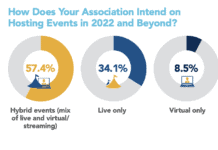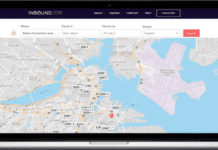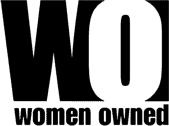Working in event management, consistently ranked in the top 10 most stressful careers in America, effective communication is key. The job typically requires frequent travel and work in remote locations away from an office. As such, most event professionals read and respond to emails on their mobile devices regularly. According to eMailmonday, mobile email accounts for 24 to 77 percent of email opens, depending on audience, industry, and email type.
Rich Vallaster, director of client relations and support, A2Z Events – Personify, a technology platform that empowers modern organizations to better engage their attendees, service exhibitors, maximize revenue and grow their events, offers his top tips for events managers to keep in mind while communicating via mobile device.
Phone Numbers – A correctly formatted phone number (e.g., 123-456-7890) can allow the reader the capability to click on that phone number and instantly dial it versus attempting to type it in by memory. If your number is in an image signature block or has non-standard spacing, the phone will not recognize it.
Addresses – If you do receive visitors at your business address, have a full listing with the correct formatting (line breaks or commas) that will allow one-click GPS navigation or easy copy to Uber or Lyft.
Email Address – Including your email address in the signature is handy if someone wants to start a new email by clicking on it versus responding to the entire group.
Signature Lines – In addition to the above recommendations, as a new replier to a group email, include your signature if it has not been shared in a previous email.
Subject Lines – Keep subject lines short (40 characters or less), so they don’t get cut-off on the phone. Subject lines are often searched on first, so several weeks from now, does it still have meaning? If the email has drifted from the original email, start a new email or add to the subject line, so it is easy to reference later.
Links – While you may have no control of the outbound website you are sending to someone, if it does not have a mobile-friendly version, your receiver will be less likely to review it.
Font Size and Color – In general, sticking with a larger default font in black is the best for readability.
And finally, brevity in our mobile-first world will provide better cognition and response times. Happy emailing!
For more information about A2Z Events – Personify go here, and customer service suggestions can be found here.