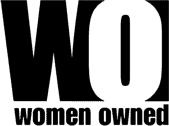Each day, it becomes easier to communicate and stay connected abroad—and travelers can do so for free with the use of public Wi-Fi.
While hopping on just any hot spot to get free internet access and message colleagues is tempting, it’s important to remember the plethora of cybersecurity risks that come with insecure networks. Here are five tips that can help you stay protected when accessing public Wi-Fi abroad.
Set Up Security
Before using any public network, remember to turn on a firewall. This acts as a barrier, preventing others from accessing your computer without authorization. Same goes for cell phones. Setting up an antivirus app on your smart phone can help provide the necessary security when using public Wi-Fi on your phone. Note: Keep your security up-to-date to ensure the strongest resistance to cyber attacks.
Use a Network that Is Encrypted
One of the easiest ways to get hacked is by connecting to a hot spot that looks correct—i.e., has the airport or café name in it. Make sure to confirm the name of the correct hot spot with a manager, and ideally, you’ll want to use one that’s locked and password protected. While online, using encrypted websites with the prefix https (instead of http) that encodes your information.
Diversify Your Passwords
It’s been said over and over again, but people still don’t listen. Creating strong, tough-to-crack passwords with several variables make it much more difficult to hack your computer. Mixing them up and keeping them diverse also keeps cyber spies from breaking into every one of your accounts.
Use a Virtual Private Network
Even password-protected networks can allow hackers to intercept your information, which makes using a virtual private network (VPN) helpful, especially if your computer has confidential information. It basically creates a network within a network that is just for you. Several internet plans offer VPNs for about $10 a month.
Turn Off Devices
Just because you’re not actively using your device doesn’t mean it’s not susceptible to cyber attacks. Make sure to disconnect all your devices from public Wi-Fi networks the second you stop using them, even if it’s just to take a 30-minute break.
DON’T MISS THESE RELATED ARTICLES
How to Avoid Getting Hacked on Public Wi-Fi
Four Strategies for Planners In Need of a Data Security Plan