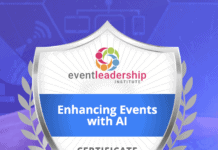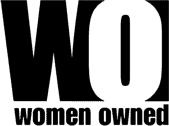Carolyn Browning CMP, CMM, HMCC, shares takeaways from the Event Accessibility Strategist course.
Earning a certificate from the Event Leadership Institute’s Event Accessibility Course was an eye opening experience, says Carolyn Browning, CMP, CMM, HMCC. As owner and chief solution strategist for MEETing Needs, Browning is always keen to improve her meeting planning knowledge. “Having taken USF’s (University of South Florida) DEI (Diversity, Equity & Inclusion) certification course over lockdown, I thought this would be a good way to supplement that information to look at inclusivity through the lens of meetings and events,” she says.
Here are Browning’s 5 top takeaways:
1. For meetings to be accessible to all attendees, planners should consider “invisible disabilities” as well as physical impairment disabilities. “In the meeting planning world, we are aware of asking about and accommodating requests for mobility, hearing and visual needs, but have been lacking in offering space and options for those with invisible disabilities,” Browning says. This means accommodating the large numbers of people who are “neurodiverse,” including all neurodivergent brain types such as those with ADHD, autism, dyscalculia, dyslexia, dyspraxia, epilepsy, hyperlexia, obsessive-compulsive disorder and Tourette Syndrome, among others.
2. Ask attendees general questions such as “what do you need to be able to fully participate.” This will lead to requests that prompt planners to get the information needed to plan the best course of action. There’s a difference between the legal definition of a disability and the social definition, notes Browning. “Legally, a disability is a physical or mental impairment that substantially limits one or more major life functions— that’s the one we are familiar with,” she says. “The social definition however, talks about how it’s not the disability that’s the barrier, rather the attitudes regarding disability. For truly inclusive events, “we need to reframe our questions. It’s about how we can make changes and modifications so that everyone can fully participate.”
3. Use first-person language. This puts the person first, not the disability. For example, instead of “wheelchair user” say “person in a wheelchair” and instead of “deaf attendees”, say “attendees who are deaf or hard of hearing.”
4. Have a disability-access contact for each event. This person is responsible for coordinating efforts before and during the event, internally and with vendors—and needs to be empowered to make decisions about accommodation requests based on a plan.
5. Pay attention to the event registration page. The registration page is one of the first interfaces an attendee has with any meeting or event. “If it is not accessible, you could be losing attendance,” says Browning. “Choose colors wisely—high contrast is best. Avoid pop-ups, because many screen readers cannot recognize them. Don’t use timers, as some people need more time than others to complete the form. Make sure all the form fields are clearly labeled. Test and troubleshoot beforehand!”
Overall, she says, “looking at the whole process of accessibility through the lens of someone with different needs allows us to ask different questions and make modifications that will help all attendees have a better experience.”
You Might Also Be Interested In
Neu Project Aims to Make Events More Neurodiverse
New Diversity and Inclusion Dictionary
Radical Inclusion: How to Make Events Feel Welcome to All