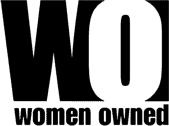How to give your events a “wow” edge and prevent death by PowerPoint, from the initial walk-in to the final walk-out.
“We’re always trying to find ways to break out of the ‘death by PowerPoint’ experience that epitomizes what so many events offer,” says Brian Cole, President and CEO of multimedia event production company edgefactory. Here are 10 ways you can do just that — and add some wow to your event experience — throughout the entire event, from initial walk-in to final walk-out.

- Event Theme Show Look. This is the brand that represents the theme of the event, and it should define what the event looks like. It should be on everything — from the multimedia loop running on the screen as people first walk in, to the event registration page, to the name badges. To give it a bit more edge, think about adding just a smidge of animation, like a bit of shine and sparkle for an awards gala. You also can add sponsor messages underneath the show look theme. It can be displayed on a giant LED wall and used as a stage backdrop instead of having to pay for decor and drape. “Having a unified show look as part of the overall marketing theme really can elevate a conference,” Cole says.
- Walk-in Music Experience. “One of the most important things people tend to overlook is the audio architecture of the meeting, what I like to call the soundtrack of the experience” says Cole. “Music really is the backbone of the meeting, the thing that drives the energy in the room.” You can build energy by starting soft and increase the volume of the music along with the lighting as the event comes to life. Cole recommends having a specific genre of music playing throughout the event, say country music for an event in Texas, or digitized music for a software conference, of soft coffeehouse jazz for a brainstorming event. He also recommends going with instrumental over vocals so people can network and talk over it, though vocal music may be more appropriate for some events. “Pair music with lighting and music and the show look and your meeting is already going to be more immersive than just showing PowerPoint slides.” Be sure to pay attention to music licensing rules, however. While some venues have their own music licensing agreements, check to make sure it covers what you want to use. Some production companies have their own library of licensed stock music of various genres to choose from or can handle the licensing on their client’s behalf, so be sure to ask.
- Event TV Walk-in Loops. In addition to the show look, consider adding what Cole calls a TV channel of loops. For example, one mega-show edgefactory produced had more than 200 housekeeping slides they wanted to show. Instead of just skinning the slides with the show look, you can create a TV loop of that information that includes all that housekeeping information — download the app, a simplified agenda, sponsor acknowledgements, etc. — combined with things that will fire up the crowd, such as photo loops, “did you know?” factoids, games or trivia questions, even word scrambles, along with a countdown loop. You can play the TV walk-in loops during walk-ins, of course, but also during breaks, and even on digital signage throughout the event. He recommends making these visual-only so they don’t compete with the music and/or drive people crazy having to listen to the same audio over and over.
- Opening Experience. This could be an energizing opening video that starts with compelling music and the show look, then moves into visuals that tell the story of the event. For example, one event Cole’s company produced wanted a superhero show look and theme, so the video brought a comic book to life. For another, his crew traveled around the country to video people reading lines that added up to the event’s messaging. For an LGBTQ group meeting in Philadelphia that wanted to bring in the historic locale, the opening experience brought together the American Revolution and the ongoing LGBTQ evolution so it highlighted the city while also making it relevant to the audience. “It needs to be more than an opening video — it should be an opening experience,” he says.
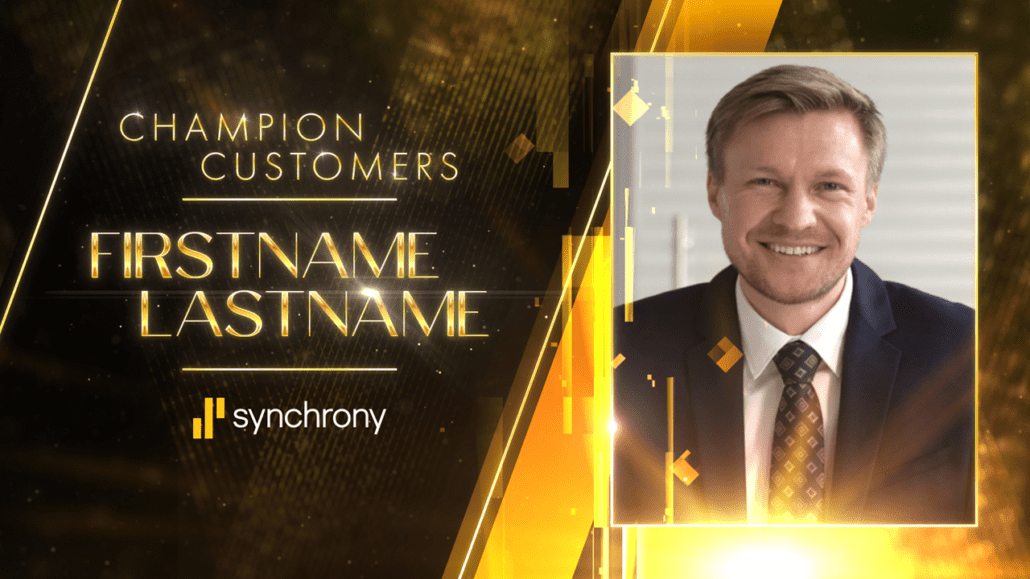
- Presenter Title Cards. Don’t just throw up the usual PowerPoint photo/title card — make sure these have the dazzle and shine, and perhaps a bit of animation, to give the speakers the level of pomp and circumstance they want.

- Keynote Introductions. Instead of having an executive or sponsor read four paragraphs of information about the keynoter from a teleprompter, create a more engaging video loop that introduces the speaker, includes photos from his or her career, and finishes with the title card. The sponsor can still come out to introduce the speaker, but it can be short and sweet, then segue into the video talking about that person’s career highlights. After the final title card appears, the sponsor can greet the speaker and turn over the mic. “Executives still get face time with the celebrity, but the video package makes it more exciting.”

- Presentation Enhancements. Similarly, create a video to highlight award recipients’ accomplishments, along with a bit of animation and some upbeat music. And try to keep it short by tightening up the scripts as much as possible.
- Voice of Show. Using a voice of show — that disembodied voiceover telling people it’s time to take their seats, etc., can add an upbeat energy and make the event feel more epic and more entertaining, says Cole. What that voice should sound like should be coordinated with the show look and theme as well, he emphasizes. It could be male or female, a southern drawl or a deep authoritative tone, and most of it can be pre-recorded, especially if it’s mostly to tell people it’s time to go on a break or where to pick up their gift bags. If you think you may have some last-minute changes in the announcements you need to make, ask if it would be possible to have the voiceover artist available.
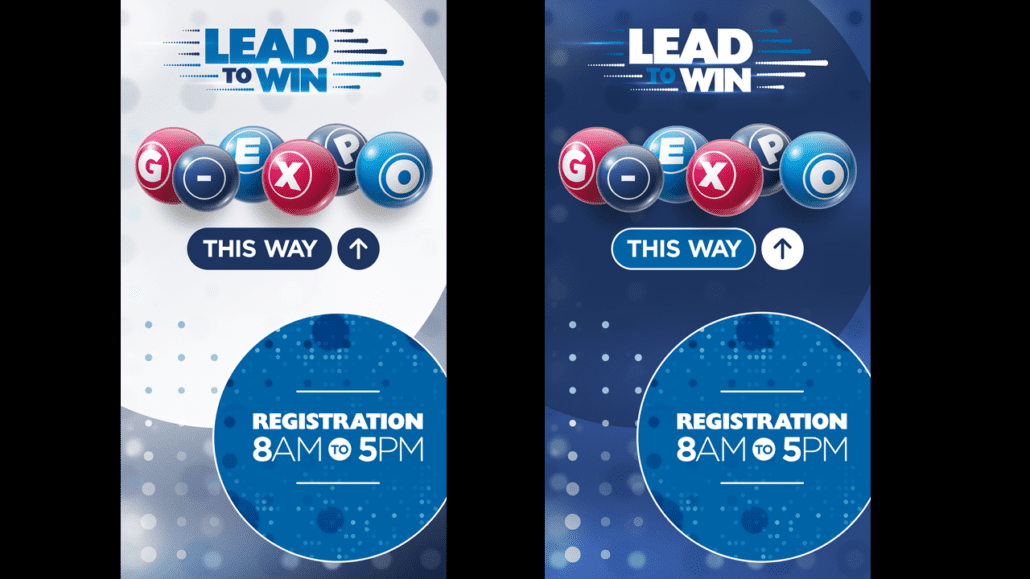
- Digital Signage. This is becoming more popular as event organizers realize the environmental and often cost-savings of going digital with signage. They can be all different shapes and sizes — they can even be TVs you can rent from the venue. The screens all could be networked to display a unified message, such as where to go for the general session. They can be used to direct traffic, reinforce the conference branding, display housekeeping messages and announcements, or even provide the current time and weather. They can include countdown clocks to the next session, and even animations. And, unlike printed signage, it’s a snap to make changes on site. Ask your production company what they can do to make your digital signage do more than just wayfinding by adding some pop to the event.
- Event Highlight Experience. Most event organizers have someone doing some photography at the show, and maybe video as well. Unfortunately, it can often take months to get the highlights video compiled and ready for prime time. Ask your production company if they can take that photography and videography you’re already paying for and turn it around so the content can be shot in the morning and shown on a highlight loop later that day. It could include attendees at sessions, sound bites from executives, and key points from keynote speakers. One insider tip: Try to time the videos to match an eight-count beat, since that’s what most music has. This enhances the flow and makes it more exciting to watch. “The event highlight experience is a great way to add some edge to your event,” says Cole.
You May Also Be Interested In…
5 Ways to Add Local Inspiration to Your Event
Value-Added Tactics for Tight Budgets