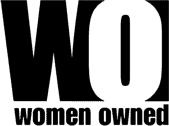Attendees come in all shapes and sizes and all ranges of health.
As tempting as it is to create a one-size-fits-all program, your group will thank you for taking the time to assess their individual needs. Earlier this month, we spoke with industry insider Matthias Schultze event accessibility. The following tips were culled from that conversation.
- Reserve a few seats for people who have mobility issues at the ends of rows setup for a keynote or educational session.
- Similarly, reserve a few seats for people with hearing or vision issues as close to speakers as possible so they can use their other senses to take in the information.
- Be aware of stairs that might pose access issues and understand work arounds.
- Offer transcribed speeches or videos online as quickly as possible after an event in an effort to get information to all.
- Make sure registration desks and collateral stands can be reached.
- Consider sprinkling in lower tables and seating as well as high-top tables at a reception or party.
- Talk to your website and marketing piece designers (online and traditional) about formats, fonts and colors, text to speech availability and other design elements that work for people with vision issues or physical challenges, e.g. difficulty using a mouse.
- Think through a “two sense” lense. Do important elements at your event offer audio and visual cues for critical information? For example, make sure safety, security and emergency information can be received and understood by all at your venue.
- Be sure to let people know about the steps you are taking to make your event more barrier-free before, during and after the event. This can help people who’d be a great addition but don’t think it’s possible to attend, and help other attendees recommend it to friends, family or colleagues who might otherwise rule it out.